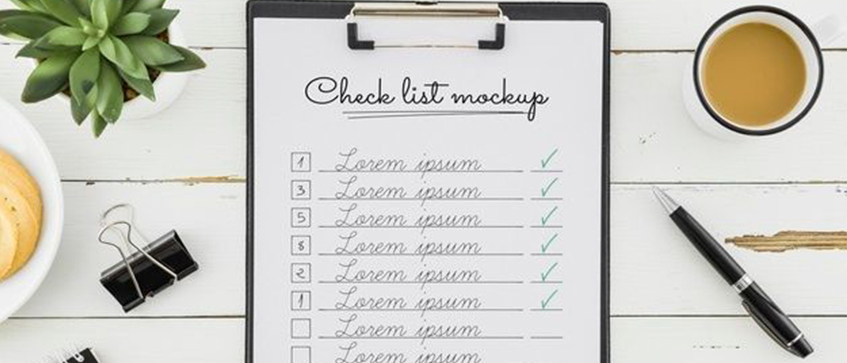Checklist: How to ensure your files are print-ready
Checklist: How to ensure your files are print-ready
"Avoiding Costly Printing Errors and Delays"
It's crucial to make sure that your files are print-ready before you prepare to print your design. This indicates that they are compatible with your printer and will print appropriately. Before sending your files to the printer, there are a few important items to double-check. You may check to see if your files are print-ready by using the following checklist:
File size:
Make sure that your files are not too large. Most printers have a file size limit, so it's important to check with your printer before you send your files.
Color mode:
Your files should be in CMYK color mode, not RGB. RGB is the color mode used for screens, while CMYK is the color mode used for printing.
Resolution:
Your images should have a resolution of at least 300 dpi. This will ensure that your images print crisp and clear.
Bleed:
If you want your images to print all the way to the edge of the page, you'll need to add bleed. Bleed is an extra area of your image that extends beyond the page. This will allow for any slight variations in the printing process.
Crop marks:
Crop marks are small lines that indicate where your printer should trim your page. You can add crop marks to your file using a design software program.
Fonts:
If you're using custom fonts, make sure that they are embedded in your file. This will ensure that your fonts will print correctly even if the printer doesn't have them installed.
Here are some additional tips for ensuring your files are print-ready:
- Use a vector-based file format, such as EPS or PDF. These file formats are resolution-independent, so they will print crisp and clear at any size.
- Avoid using gradients and transparencies. These effects can be difficult to print accurately.
- Test your files on a variety of printers to make sure that they print correctly.
- Ask your printer for specific requirements for their printing process.
Conclusion

In conclusion, it's crucial to ensure your files are print-ready before sending them off for printing. This ensures that the final product meets your expectations and saves you time and money in the long run.
To achieve this, you need to understand the printing process, choose the right file format, set up your document correctly, and check your images and fonts thoroughly. By following these steps, you can avoid common mistakes and produce high-quality prints every time.