Image Resolution: What does 300 DPI really mean, and why does it matter?
Image Resolution: What does 300 DPI really mean, and why does it matter?
Understanding Image Resolution: Decoding the Meaning of 300 DPI and its Importance

DPI stands for "dots per inch" and is a measure of image resolution. It refers to the number of dots that a printer can place on a piece of paper per inch. The higher the DPI, the more dots the printer can place, and the sharper the image will be.
300 DPI is considered to be the minimum resolution for printing high-quality images. This is because it allows the printer to place enough dots to create a smooth, continuous image. If the resolution is lower than 300 DPI, the image may appear pixelated or jagged.
The size of an image in pixels also affects its resolution. For example, an image that is 10 inches wide and 10 inches tall at 300 DPI will have a total of 3000 x 3000 pixels. This means that there will be 3000 dots placed along the width of the image and 3000 dots placed along the height of the image.
If you are planning to print an image, it is important to make sure that the image has a resolution of at least 300 DPI. This will ensure that the image prints as sharp as possible.
Here are some examples of how DPI affects the quality of printed images:
- An image with a resolution of 150 DPI will appear slightly pixelated when printed.
- An image with a resolution of 300 DPI will appear sharp and smooth when printed.
- An image with a resolution of 600 DPI will appear even sharper and smoother than an image with a resolution of 300 DPI.
Of course, the size of the image also affects the quality of the printed image. A larger image will require a higher resolution to print as sharp as possible.
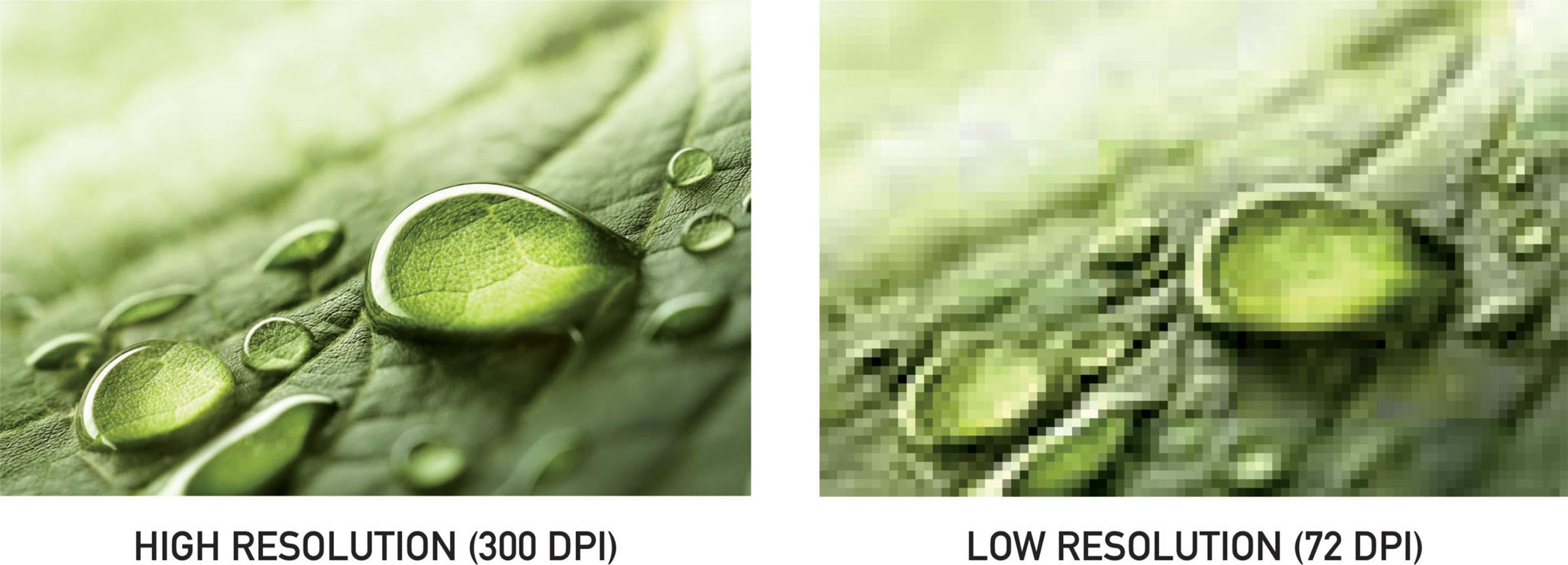
Here are some tips for ensuring that your images have a high enough resolution for printing:
- Use a high-resolution camera when taking photos.
- Scan images at a high resolution.
- Resize images to the correct size before printing.
By following these tips, you can ensure that your images will print as sharp as possible.
HOW DO YOU QUICKLY DETERIME THE DPI OR YOUR ARTWORK?
There are a couple simple techniques to quickly determine the DPI of your artwork. Here are several techniques:
- Use Microsoft Paint: This is the simplest method. Open your artwork in Microsoft Paint and go to the Properties tab. Under the Image section, you will see the Resolution value. This is the DPI level of your artwork.
- Use Adobe Photoshop: If you are using Adobe Photoshop, you can check the DPI level of your artwork by going to the Image menu and selecting Image Size. Under the Resolution section, you will see the DPI value.
- Use an online tool: There are also a number of online tools that you can use to check the DPI level of your artwork. A quick Google search will show you a number of options.
Once you have checked the DPI level of your artwork, you can compare it to the recommended DPI level for your printing project. For most printing projects, a DPI level of 300 is recommended. If your artwork is lower than 300 DPI, you may want to consider resizing or rescanning it to a higher resolution.
Here are some additional tips for checking the DPI level of your artwork:
- Make sure that your artwork is saved in a high-resolution format, such as JPEG, PNG, or TIFF.
- Close any other programs that you are not using. This will free up system resources and allow you to get an accurate reading of the DPI level.
- If you are using an online tool, make sure that you have a good internet connection. A slow internet connection can affect the accuracy of the reading.
In summary, 300 DPI indicates a high-quality print resolution with fine detail, and it matters when producing printed materials for achieving optimal clarity and visual appeal. For digital display, the actual DPI is less important, but having a higher-resolution image can still be beneficial for various purposes.
