Factors to Consider when Preparing a Booklet for Printing
Factors to Consider when Preparing a Booklet for Printing
"Important Considerations for Designing and Printing Booklets for a Professional Look"

Booklets are a great way to share information, promote your business, or even just tell a story. But if you want your booklet to look professional, there are a few important considerations you need to keep in mind.
1. Cover Paper Material
Here are some information about cover paper simili and art paper material for booklet printing in Printlab:
- Simili: Simili is a type of paper that is made from wood pulp and has a smooth, rough finish. It is often used for booklet covers because it is relatively inexpensive and durable. Simili is available in a variety of colors, so you can choose the right color for your specific needs.
- Art Paper: Art paper is a type of paper that is made from a blend of wood pulp and cotton fibers. It has a smooth, even surface that is suitable for printing high-quality images and text. Art paper is available in a variety of weights and finishes, so you can choose the right paper for your specific needs.
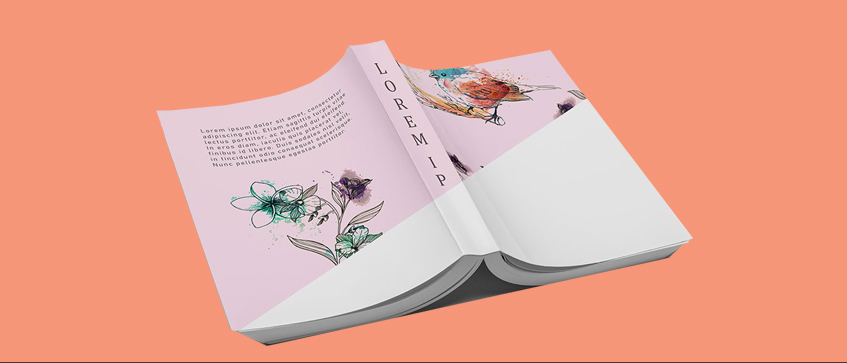
2. Inner Page Paper Material
The best type of inner page paper material for your booklet will depend on the specific needs of your project. If you are looking for a professional-looking booklet that is durable and easy to read, then art paper or text paper may be a good choice. If you need a booklet that is more resistant to wear and tear, then laminated paper may be a better option. And if you want a booklet that has a unique look and feel, then recycled paper or glossy paper may be the best choice.
Here are some additional factors to consider when choosing inner page paper material for your booklet:
- The weight of the paper: The weight of the paper will affect the overall look and feel of your booklet. A heavier paper will give your booklet a more substantial feel, while a lighter paper will make it more lightweight and portable.
- The finish of the paper: The finish of the paper will also affect the overall look and feel of your booklet. A glossy finish will give your booklet a more polished look, while a matte finish will make it more muted and understated.
- The cost of the paper: The cost of the paper will also be a factor to consider. Art paper is typically more expensive than text paper, and laminated paper is even more expensive.
By considering all of these factors, you can choose the best type of paper for your booklet and create a product that is both visually appealing and functional.

3. Lamination
The best type of lamination for your booklet will depend on the specific needs of your project. If you are looking for a professional-looking booklet that is durable and easy to read, then glossy or matte lamination may be a good choice. If you need a booklet that is more resistant to wear and tear, then spot gloss or soft touch lamination may be a better option. And if you want a booklet that has a unique look and feel, then spot gloss or soft touch lamination may be the best choice.
Below are types of lamination available for booklet printing in Printlab :
Glossy Lamination: This is the most popular type of lamination, and it gives your booklet a shiny finish. It is also relatively durable and can withstand some wear and tear. However, glossy lamination can be difficult to read, especially if it is used for booklets with a lot of text.
Matte Lamination: This type of lamination gives your booklet a more muted finish, and it is easier to read than glossy lamination. It is also less likely to show fingerprints or smudges. However, matte lamination is not as durable as glossy lamination and may not be as suitable for booklets that will be handled frequently.
Spot Gloss Lamination:This type of lamination is a combination of glossy and matte lamination. It gives your booklet a glossy finish in certain areas, such as the title page or the cover. This can be a great way to add some visual interest to your booklet.
Soft Touch Lamination: This type of lamination gives your booklet a soft, velvety finish. It is also very durable and can withstand a lot of wear and tear. However, soft touch lamination is more expensive than other types of lamination.

4. Binding
Below are the booklet binding options available in Printlab:
- Saddle Stitching: This is another popular type of binding for booklets. It is a type of mechanical binding that uses staples to attach the pages together. Saddle stitching is a good choice for booklets that are not as thick as perfect bound booklets.
- Perfect Binding: This is the most popular type of binding for booklets. It is a type of mechanical binding that uses adhesive to attach the pages together. Perfect binding is a good choice for booklets that will be handled frequently, as it is very durable.
- Wire O Binding: This type of binding is less common than perfect binding or saddle stitching, but it can be a good choice for booklets that need to be opened flat. Wire binding uses a wire coil to attach the pages together.
- Hardcover binding :hardcover binding is a type of binding that uses a hard cover to protect the booklet. It is a more expensive type of binding than other types, but it is also more durable. Hardcover binding is a good choice for booklets that will be used for a long time or that need to be protected from damage.

5. Book Size
Here are some of the most popular booklet sizes in Printlab:
- A4: This is the most common booklet size, and it measures 210 x 297 mm (8.27 x 11.7 inches). It is a good size for booklets that will be used for presentations, reports, or manuals.
- A5: This size is slightly smaller than A4, measuring 148 x 210 mm (5.83 x 8.27 inches). It is a good size for booklets that will be used for brochures, catalogs, or flyers.
- B5: This size is slightly larger than A5, measuring 176 x 250 mm (6.9 x 9.84 inches). It is a good size for booklets that will be used for magazines, journals, or cookbooks.
When choosing a booklet size, it is important to consider the content of your booklet, the binding method you will use, and the number of pages in your booklet. For example, if your booklet will contain a lot of images, you may want to choose a larger paper size to allow for more space. If you will be using saddle stitching, you will need to choose a paper size that is slightly smaller than the final size of your booklet. And if your booklet will have a lot of pages, you may want to choose a larger paper size to make it easier to handle.

6. Technical: Printing "Rules"

By following these technical "rules", you can help to ensure that your printed product looks its best.
- Bleed: Bleed is the area of your artwork that will extend beyond the edges of the final printed product. This is necessary to ensure that your artwork doesn't have any white borders when it is trimmed. The bleed area should be at least 3mm on all sides.
- Trim line: The trim line is the final edge of your printed product. It is important to make sure that all of your important content is within the trim line.
- Margins: Margins are the blank areas around your artwork. It is important to leave some margins around your artwork to allow for bleed and trimming. The minimum margins should be 10mm on all sides.
- Color modes: Printlab uses CMYK color mode for printing. If your artwork is in RGB color mode, it will need to be converted to CMYK before printing.
- Resolution: The resolution of your artwork is important for ensuring that your printed product looks sharp. The minimum resolution for printing is 300dpi.
- Fonts: If you are using fonts in your artwork, make sure that they are embedded. This will ensure that the fonts will be available when your artwork is printed.
- Flattening: Flattening your artwork will remove any transparency and layers. This is necessary for printing.
7. Technical: Safety Area
Sure, here is some information about the safety area in Printlab:
The safety area is the area of your artwork that will be kept safe from any printing errors. This area is typically 3mm (0.12 inches) on all sides of your artwork. Any content that falls outside of the safety area may be trimmed off during the printing process.
It is important to keep all of your important content within the safety area. This includes text, images, and logos. If you are not sure where the safety area is, you can use a safety area guide to help you.
Here are some tips for keeping your content within the safety area:
- Use a safety area guide when creating your artwork.
- Make sure that all of your important content is within 3mm of the edge of your artwork.
- Use a vector-based program to create your artwork. This will allow you to easily resize your artwork without losing any quality.
- Proofread your artwork carefully before sending it to Printlab. This will help to catch any errors that could cause problems with your printed product.

Conclusion
Now,you are able to purchased our booklet printing once complete on preparation mentioned. Grab yours now !
Reach to Printlab portal for better view.
